The board for teams allergic to busy work
Describe your workflow in plain English. Kikashi handles the drudgery.
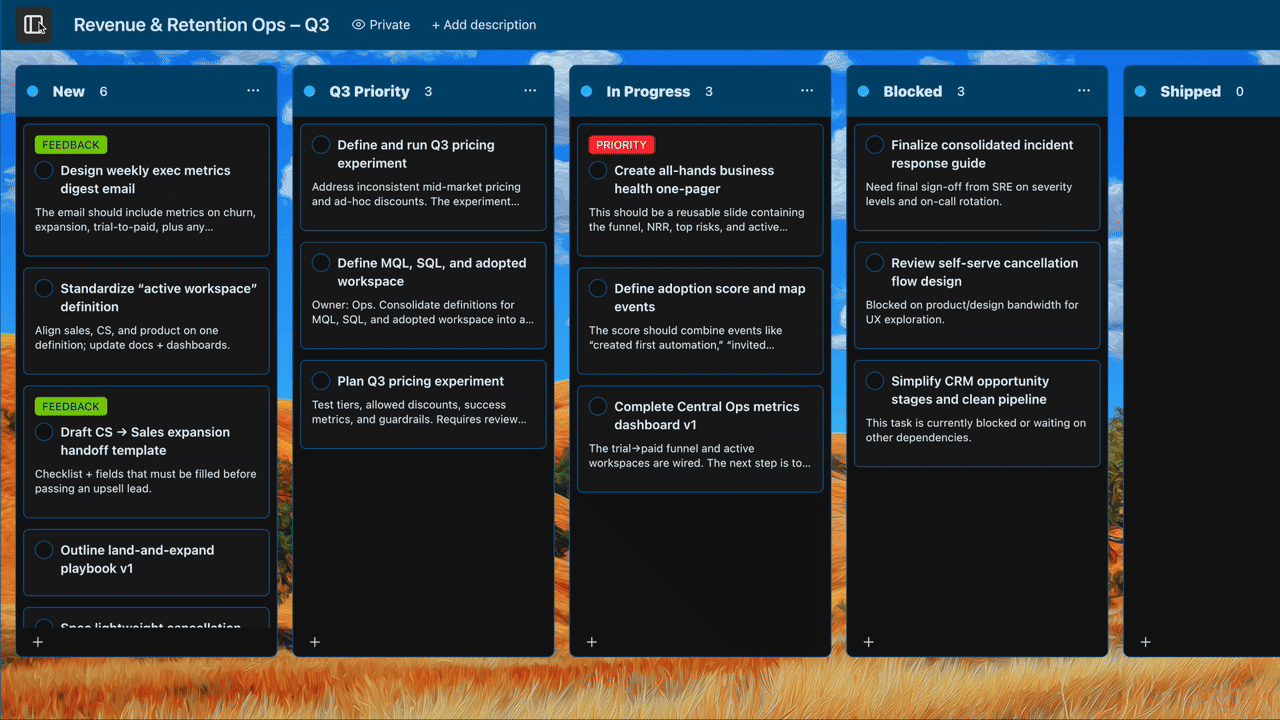
Turn chaos into cards instantly
Drop in your brain dump, meeting transcript, or Slack conversation. Kikashi extracts the action items, creates proper cards, and organizes them on your board. What took 20 minutes now takes 20 seconds.
0:00 / 0:00
From idea to automation in one sentence
Just type what you want: "Archive done cards after 30 days." Kikashi understands and executes. No technical setup required.
0:00 / 0:00
Finally, boards that work while you think
Join for free. Tell Kikashi your rules and never do the busy work again.